I just installed Wireshark, but when I click capture > interfaces, the dialog box appears, but it does not contain my network interface.
When click on capture > interfaces it appears as in the screenshot below. What can cause this?
I just installed Wireshark, but when I click capture > interfaces, the dialog box appears, but it does not contain my network interface.
When click on capture > interfaces it appears as in the screenshot below. What can cause this?
This is usually caused by incorrectly setting up permissions related to running Wireshark correctly. While you can avoid this issue by running Wireshark with elevated privileges (e.g. with sudo), it should generally be avoided (see here, specifically here). This sometimes results from an incomplete or partially successful installation of Wireshark. Since you are running Ubuntu, this can be resolved by following the instructions given in this answer on the Wireshark Q&A site. In summary, after installing Wireshark, execute the following commands:
sudo dpkg-reconfigure wireshark-common
sudo usermod -a -G wireshark $USER
Then log out and log back in (or reboot), and Wireshark should work correctly without needing additional privileges. Finally, if the problem is still not resolved, it may be that dumpcap was not correctly configured, or there is something else preventing it from operating correctly. In this case, you can set the setuid bit for dumpcap so that it always runs as root.
sudo chmod 4711 `which dumpcap`
One some distros you might get the following error when you execute the command above:
chmod: missing operand after ‘4711’
Try 'chmod --help' for more information.
In this case try running
sudo chmod 4711 `sudo which dumpcap`
In Windows, with Wireshark 2.0.4, running as Administrator did not solve this for me. What did was restarting the NetGroup Packet Filter Driver (npf) service:
sc query npf and verify if the service is running.sc stop npf followed by the command sc start npf. As described in other answer, it's usually caused by incorrectly setting up permissions related to running Wireshark correctly.
Windows machines:
Run Wireshark as administrator.
For *nix OSes, run wireshark with sudo privileges. You need to be superuser in order to be able to view interfaces. Just like running tcpdump -D vs sudo tcpdump -D, the first one won't show any of the interfaces, won't compalain/prompt for sudo privileges either.
So, from terminal, run:
$ sudo wireshark
By Restarting NPF, I can see the interfaces with wireshark 1.6.5
Open a Command Prompt with administrative privileges.
That's it.
I hit the same problem on my laptop(win 10) with Wireshark(version 3.2.0), and I tried all the above solutions but unfortunately don't help.
So,
I uninstall the Wireshark bluntly and reinstall it.
After that, this problem solved.
Putting the solution here, and wish it may help someone......