I have two lists of different PageTypes - NewsItems and PressReleases. They are displayed in one list each, with links to the individual items.
Now I want to include the press release items into the news list and use the style of the news items to display them as news items. They share properties like "Heading" and "BodyText", which are used in the News Template.
I imagine that it won't be that difficult to feed the NewsItems' ListPage with both sets of pages, but I don't understand how I can control the rendering of the item page.
I would like to take the PageData object from a NewsItem OR a PressReleaseItem and display it using the News-Item.aspx template, if it is selected in a NewsList. But EPiServer will always render the PressReleaseItem with the PR-Item.aspx since it's coupled in the PageType settings.
Anyone know how to accomplish this?
EDIT: An effort to clarify:
The important issue is how to know the "list parent" and choose the right template from that. In the ListPage I can apply different looks on the PR and News items respectively using tompipes answer, but when selecting to see an individual item EPi will render the PR-Item-1 the same way regardless of their "list parent". That's the problem.