I want to 1. from the following image:
My code is here:
<WrapPanel>
<TextBlock Text="Title: " Style="{StaticResource Title}" TextWrapping="Wrap" />
<TextBlock Text="{Binding Description" Style="{StaticResource Normal}" TextWrapping="Wrap" />
</WrapPanel>
But if Description text is short, shown like 2., if Description text is long, shown like 3.
How to do this like 1.?