I have a server-client application that is using a datagram socket to exchange messages. I have initially set the buffer size to be 1024 bytes because I dont know the length of the messages. When I send something that is shorter than 1024 bytes I get the rest of my string displayed as some weird characters (null characters or I am not sure how they are called).
Here is a screen:
Client code:
byte[] buf = ("This is another packet.\n").getBytes();
DatagramPacket packet = new DatagramPacket(buf, buf.length, inetAddress, serverport);
socket.send(packet)
Server code:
byte[] buf = new byte[1024];
DatagramPacket packet = new DatagramPacket(buf, buf.length);
socket.receive(packet);