Iam having problems with dll import in c#. I created library under windows xp x32 and tried to use it on windows 7 x32. My library is using another libraries called opnecvsharp which uses dllimport to opencv libraries for c++.
Iam sure i added opencv.dlls to the same folder as executable file. I tried to run exe as admin, disable UAC, add path to dll in PATH variable, but none of those helped me.
How I can make my program see dlls ?
The error in picture shows that program doesnt see opencv dll libraries. Opencvsharp provides only dlls and no soruce file so I cannot paste here code how it is imported.