Have you tried using the 'Dot Spatial' library from Codeplex?
http://dotspatial.codeplex.com/
That uses Geos & Proj4 internally, which already contain all the functionality you need (Most of the worlds GIS servers & Products are built on these 2 code-bases!)
Failing that, you could use SQlite:
http://sqlite.phxsoftware.com/
and Spatialite:
http://www.gaia-gis.it/spatialite/
Then using ADO.NET code in C# you can use simple GIS SQL Queries to perform your processing EG:
SELECT AsText(ST_Buffer(polyline,0.25),4326)
WHich will return a string something like:
MULTIPOLYGON((x y, x y, x y, x y......))
That you can then just parse.
No need to re-invent the wheel, when everything you need is readily available.