According to stack-over flow guidance I did my memory management things. SO I discovered memory leaks. thanks for all about it. Now how could I find memory allocation that I didn't release ?
Is their any easy way to do it on instrument on Xcode. I attached my memory leaks image below.
SO is their any easy way to catch that 3 leaks [mention on resulted image] from is tool ?
Thanks advanced.