I have the following code:
X = 0:pi/100:0.25*pi;
Y1 = sin(X);
Y2 = cos(X);
Y3 = tan(X);
fh = figure('toolbar','none','menubar','none','Units','characters');
Pan1 = uipanel(fh,'Units','normalized','Position',[0 0 0.5 1],'title',...
'Panel1');
Pan2 = uipanel(fh,'Units','normalized','Position',[0.5 0 0.5 1],'title',...
'Panel2');
haxes = axes('Parent',Pan2,'Units', 'normalized','Position',...
[0.125 0.1 0.75 0.75]);
hplot = plot(haxes,X,Y1,X,Y2,X,Y3);
xlabel(haxes,'Time (second)');
ylabel(haxes,'Amplitude (meter)');
title(haxes,'Trigonometric functions');
Ley = {'Sine function','Cosine function','Tangent function'}; %# legend's strings values
legend(haxes,Ley,'Location','SouthOutside');
[FileName,PathName,FilterIndex] = uiputfile('*.bmp;*.png;*.jpg;*.tif','Save as');
ftmp = figure('Menu','none','Toolbar','none','Units','normalized',...
'Position',[-1000 -1000 1 1]);
set(gcf,'PaperPositionMode','auto');
set(gcf,'InvertHardcopy','off');
new_axes = copyobj(haxes, ftmp);
legend(new_axes,Ley,'Location','SouthOutside','FontSize',8);
set(new_axes,'Units','normalized','Position',[0.1 0.1 0.8 0.8]);
fmtgraf = {'-dbmp','-dpng','-djpeg','-dtiff'};
fmt = fmtgraf{FilterIndex};
print(ftmp,fmt,FileName,'-r0');
delete(ftmp);
delete(fh);
As seen in the code, the command line
legend(new_axes,Ley,'Location','SouthOutside','FontSize',8);
is run before the command line
set(new_axes,'Units','normalized','Position',[0.1 0.1 0.8 0.8]);
Because of it, the image appears cutted by its low part as seen below (independently of the existence or no existence of the property/value 'FontSize')
If the command line
legend(new_axes,Ley,'Location','SouthOutside','FontSize',8);
is run after the command line
set(new_axes,'Units','normalized','Position',[0.1 0.1 0.8 0.8]);
now the image is cutted by its low part but in this case it is not seen neither the xlabel text nor the legend box (as seen below)
If 'FontSize',8 is suppressed, all is Ok. How can I fix this if I want that the legend to have a lesser size?

