I was looking at using the EF for a project I will be starting in the coming weeks.
I have three tables in a previously created database. (please see image attached)
When a CompanyNotice record is created at least one Location must be added (from the Locations table) into the CompanyNoticeLocations table.
e.g.
**CompanyNotice**
ID CompanyID Date Heading Text .....
2 9 2011-11-21 10:17:29.573 Lorem Ipsum 1 1 1
**CompanyNoticeLocations**
CompanyNoticeLocationsID CompanyNoticeID LocationID
1 2 4
2 2 5
3 2 1
Main question: Can anyone please tell me if I can use the EF to create an Entity called: CompanyNoticesWithLocations that just returns:
- Heading
- Text
- List of LocationNames
Sub Question: I have tried doing this with LINQ without the multiple table to Entity mapping and I couldn't get that to work either:
using (var context = new ALEntities())
{
var query = from c in context.CompanyNotices.Include("Locations")
select new
{
c.CompanyNoticeHeading,
c.CompanyNoticeText,
(from l in c.CompanyNoticesLocations select l.Location.LocationName)
};
ASPxGridView1.DataSource = query;
ASPxGridView1.DataBind();
}
However I get an error:
Invalid anonymous type member declarator. Anonymous type members must be declared with a member assignment, simple name or member access.
