I have xCode 4.2, and I've done all the steps about the $99 ios dev program.
Now I need to test my project on my device, which is an iPhone4 in 4.2.1, but I failed to run the app on the device, where the xcode says Xcode cannot run using the selected device.
But in the Organizer my device seems well, because there is a green bulb nearby, like it is in the picture:

Does anyone know the solution to this problem? Should I find something like 4.2.1 sdk to add to my Xcode? Thanks a lot for your answering!