I have published apk to the Android Market, activated and setup for free for all countries.
 Android Market says, my application is not compatible with any of the devices. I can see an application when I access Android Market from the PC browser but I can not download it from any of the Android phone (the same device used to test application before release).
Android Market says, my application is not compatible with any of the devices. I can see an application when I access Android Market from the PC browser but I can not download it from any of the Android phone (the same device used to test application before release).
How is that possible if I have just few requirements? I have tested the application on a few quite old devices before upload and it worked.
Information from the Publishing options:
This application is only available to devices with these features, as defined in your application manifest.
Screen layouts: SMALL NORMAL LARGE XLARGE
Required device features
android.hardware.screen.portrait
android.hardware.touchscreen
*This application is available to over 0 devices.*
Information fron the APK tab:
VersionCode: 2
VersionName: 1.0.1
Size: 4.3M
Localized to: default
Permissions: android.permission.READ_PHONE_STATE, android.permission.INTERNET, android.permission.WRITE_EXTERNAL_STORAGE, android.permission.ACCESS_NETWORK_STATE
Features: android.hardware.screen.portrait, android.hardware.touchscreen
API level: 7-15+
Supported screens: small-xlarge
OpenGL textures: all
If it is not strange enough, I have another application at the same account with very similar requirements and it gives me: This application is available to over 746 devices.
 What is going on?
What is going on?
UPDATE:
Because many answers suggests something like: "Just activate your APK..." I emphasize it again:
APK is ACTIVATED (as stated at the beginning of the question and presented on the screenshot above).