I am trying to write a watermarking program with java , So I found this piece of code for the same.
I made my own adaptation for my purposes like so (Full src : https://gist.github.com/1373080/)
/**
*
* This method converts a multiline string into an ArrayList of Strings
* Each item on the array list is a line of the string.
* @param str A multiline string
* @return An ArrayList of strings , a string per line of text
* @see java.util.ArrayList
*/
private static ArrayList<String> convertStringToLineString(String str){
ArrayList<String> string = new ArrayList<String>();
String s = new String ();
char [] ca = str.toCharArray();
for(int i=0;i<ca.length;i++){
if(ca[i] == '\n'){
string.add(s);
s = new String();
}
s += ca[i];
}
return string;
}
The string is drawn like so
int x =(img.getIconWidth() - (int) rect.getWidth()) / 2,
y =(img.getIconHeight() - (int) rect.getHeight()) / 2;
ArrayList<String> watermarks = convertStringToLineString(watermark);
for (String w : watermarks){
g2d.drawString(w,x,y);
y+=20;
}
The problem I am facing is that a string like a calendar
November 2011
Su Mo Tu We Th Fr Sa
1 2 3 4 5
6 7 8 9 10 11 12
13 14 15 16 17 18 19
20 21 22 23 24 25 26
27 28 29 30
which contains multiple lines does not get drawn properly .
Example 
PS: I am open to any type of solution using java, even the ones that use other libraries.
Using the following line works
g2D.setFont(new Font("Monospaced", Font.PLAIN, 12));
But there must be a more elegant solution that works for Any type of font .