I have an ID field that is my primary key and is just an int field.
I have less than 300 rows but now every time someone signs up that ID auto inc is inputted really high like 11800089, 11800090, etc.... Is there a way to get that to come back down so it can follow the order (310,311,312).
Thanks!