I'm new to Xcode 4.2, and I have a sample code from Apple, and I'm playing with it to make myself familiar with Xcode.
I made a similar project with that of Apple's, and one button of my project (in Connections Inspector), has less options in comparison with Apple's, which has two more options, "Bindings" and "Referencing Bindings".
See screenshot:
My question is how can I add the two more options?