Not long ago I started programming Python with Django. Sometimes I get strange errors and have no clue, why. So, let's beginn with one of these errors.
I have a View with two functions. Example:
def view_post(request, slug):
"""
Shows a single post
"""
posts = Post.objects(slug = slug).limit(1)
for items in posts:
post = items
cssClasses = css_class_converter({ _css_class_editable })
context = RequestContext(request)
return render_to_response("single.html", { 'post': post, 'class': cssClasses }, context)
def new_post(request):
'''
Opens a blank page for creating a new post
'''
post = Post()
cssClasses = css_class_converter({ _css_class_editable, _css_class_new })
context = RequestContext(request)
return render_to_response("single.html", {'post': post, 'new': True }, context)
Then calling them with my URLconf. Calling view_post function works as It should, without errors.
urlpatterns = patterns('blog.views',
# Examples:
url(r'^$', views.index),
url(r'^(?P<slug>[^\.]+)', 'view_post', name='view_blog_post'),
url(r'^new/$', 'new_post', name='new_blog_post'),
...
But calling the new_post function runs in a UnboundLocalError Exception on line 39 "local variable 'post' referenced before assignment". Line 39 is render_to_response of the view function, not the new function.
So, why the heck is my call of the new function throwing an error in my view function? Really, I have no clue. I came over from C# so I'm sure I didn't get some special Python rule which makes me coding things wrong.
Update: The indentation of the two functions isn't correct because of stackoverflow.com code panel. Don't care about it.