How does one make a right click menu appear when right clicking in the console window of my own Console app like the following:
And yes, I do know that I can use the upper-left icon to make the menu functions appear, but I'm looking for the right-click solution!
(The problem seems to appear when I execute the .exe file directly instead of running it through CMD.EXE)