I have some html code that look like this sample here :
<html>
<body>
<div id="A" style="float:right; Background-color: Red;">Alpha</div>
<div id="B" style="margin-top: 20px; Background-color: Green;">Bravo</div>
</body>
</html>
What I'd like to achieve is have the A div in the upper right corner and the B div aligned on the left 20 pixels from the top of the page. As you can see below, it does exactly what I want in IE8, but it doesn't quite works in Chrome and Firefox.
Because it's often the case, I suppose Chrome and FF are right to render it this way and IE8 is not following the standard. So my question is how can I get the desired result (What IE does in the SS) across all browser?
EDIT1&2: I edited the screenshot to show that I really want the Bravo div to be on the left of the Alpha div but 20px lower and not under it like it would if I simply add a clear: right on Bravo.
Thanks