I'm using IntelliJ IDEA 8.1.2 on Win XP. I have a Maven 3.0.3 project, using the GWT 2.4 plugin. It is configured below ...
<!-- GWT Maven Plugin -->
<plugin>
<groupId>org.codehaus.mojo</groupId>
<artifactId>gwt-maven-plugin</artifactId>
<version>${gwtVersion}</version>
<executions>
<execution>
<goals>
<goal>compile</goal>
<goal>test</goal>
<!-- <goal>i18n</goal> <goal>generateAsync</goal> -->
</goals>
</execution>
</executions>
<!-- Plugin configuration. There are many available options, see gwt-maven-plugin
documentation at codehaus.org -->
<configuration>
<runTarget>index.html</runTarget>
<hostedWebapp>${webappDirectory}</hostedWebapp>
<i18nMessagesBundle>com.cme.clearing.product.client.Messages</i18nMessagesBundle>
</configuration>
</plugin>
In IntelliJ, how do I run and debug this project? The only relevant link that Google recommends -- http://antonkirillov.wordpress.com/2011/03/22/creating-and-running-gwt-project-using-maven-and-intellij-idea-10/, is blocked by our company firewall.
If it is of any use, I have Tomcat 6.0.33 also installed locally.
Thanks, - Dave