I know there is a lot of fragmented material on how to do do this all over the internet but I am requesting someone to please give me a step by step guide on how to go from the very beginning, adding the library to adding the code into my Android application / project.
I like the look of this one: https://github.com/johannilsson/android-actionbar but I cannot get it to work properly :/ I have a feeling I'm missing something.
My Application is for Android version 2.2.