Hi and sorry If I misunderstood about asking this question here. I'm working with game maker and recently I hit something that I couldn't solve. I have a piece of cloud sprite and I have several cliffs which player walks on them. I want to show the cloud on cliffs in a way that they just render those parts which I will say(the start and end of cliffs) and next the main problem is when the cloud is going to the end of its start place in x vector it will turn to an ugly sliced piece because there isn't anything to make that part fade. I did the first part but for fading I couldn't.
I know it's kinda hard to dig but sorry for that fellas. If you couldn't get what I mentioning I can put an image. For short, I want a trick to make a fade effect on the sliced parts.