Here's my MainWindow.xib. It contains a tab bar, the entries of which contain a UINavigationController each. Both CalendarViewController and SettingsViewController have no associated nibs.
From inside CalendarViewController, I can access self.navigationController just fine, but not from SettingsViewController. There, self.navigationController always returns nil.
What could I have forgotten? The view controller itself works just fine, btw.