I am doing a lot of inserts in my sqlite db. For some reason, at a specific point, the app crashes. I checked the insert command - everything is fine. If I run it on an iPhone 4 device - it runs perfectly.
The problem is that I don't get any error messages, not even memory warnings. xCode seems to still run, but on the device, the app crashes.
This is my code:
sqlite3_stmt *compiledStatement;
for (UpdateItems *one in arrList) {
NSString *stat;
stat = [[NSString alloc] initWithFormat:@"insert into table values (null, (select id from t1 where code='%@'), (select id from t2 where c='%@'), '%@', '%@', '%@', '%@', '%@', '%@')", one.bk, one.code, one.data, one.b, one.bV, one.s, one.sV, one.o];
if(sqlite3_prepare_v2(database, [stat UTF8String], -1, &compiledStatement, NULL) == SQLITE_OK)
{
while(YES){
NSInteger result = sqlite3_step(compiledStatement);
printf("db error: %s\n", sqlite3_errmsg(database));
if(result == SQLITE_DONE){
index = index + 1;
double totalPrc = 0.75f + roundf(((double) index / totalRecords) / (100 / 20) * 100.0f) / 100.0f;
if (self.percentageCompleted != totalPrc) {
self.percentageCompleted = totalPrc;
[self performSelectorOnMainThread:@selector(refreshHUD) withObject:nil waitUntilDone:NO];
}
break;
}
else if(result != SQLITE_BUSY){
printf("db error: %s\n", sqlite3_errmsg(database));
break;
}
}
sqlite3_reset(compiledStatement);
}
[stat release];
}
How can I track this, to see what is the problem?