I use 'class' when I need CSS function. For example, when I want to use clear: left;
I make a class .clear {clear: left;} and use it in HTML file.
But there is always the warning
should trim empty
Luckily, it's not error so I don't care greatly. But it bother me sometimes.
Is there any solution sticking my habit?