I'm having trouble with getting MSpec to work with ReSharper 6. I've just installed MSpec from the NuGet package:

Next, I've quit from Visual Studio, opened an elevated command prompt and run the install script from the packages\tools folder:
And finally, reloaded Visual Studio. No dice! No icons in the text editor and no plugin shows up in the ReSharper options.
What am I doing wrong? The MSpec site says this is supposed to work :(