I have a MVC3 application, based on default layout from VS 2010, which I changed to looklike in image below
The submenu area is defined in _layout.cshtml as
<div id="sidebar">
<h3>Entities</h3>
<p></p>
<ul>
@Html.Partial("_EntitiesMenu")
</ul>
</div>
<section id="main">
@RenderBody()
</section>
and the _EntitiesMenu contains entries as below
<li>@Html.ActionLink("Addresses", "Index", "Address")</li>
<li>@Html.ActionLink("Applications", "Index", "Application")</li>
I have a single MapRoute defined as
routes.MapRoute("Default", // Route name
"{controller}/{action}/{id}", // URL with parameters
{ controller = "Home", action = "Index", id = UrlParameter.Optional });
All my entity controllers started from menu are defined standard in Controllers and views in Views.
What I need is to change the app to use a layout as below

When users click Entities app should navigate to myapp/entities/ or myapp/entities/index and it should open a view in main work area that will look like below
Then when users click on right submenus, the url should look like myapp/entities/entity1/index, myapp/entities/entity1/edit/1, etc (exactly like now but "under" entities page.
I defined the Entities controller like
public class EntitiesController : Controller
{
public ActionResult Index()
{ return View();}
}
And it's view looks like
<div id="workarea">
// here should became new Body region, to load all views called from the other controllers
// something like @RenderBody(), but this don't works
</div>
<div id="sidebar">
<h3>Entities</h3>
<ul>
@Html.Partial("_EntitiesMenu")
</ul>
</div>
I don't want to have to make changes to entities controllers or views (or minimal changes if absolutely necessary, because there are lot of them). Can I somehow assign that area as main Body, while under scope of entities? And if user click on top Home / About, it will "unload" the EntitiesView from _layout.cshtml?
Not sure if my question is very clear, but I hope someone will understand what I'm after.
Thank you