I am trying to code an interface to a rubik's cube.
However when I draw it there are smudges on the faces of the cube:
Here is the well-commented code. Can someone please help me and perhaps run the code and tell me where I might be going wrong?
#include <GL/glut.h>
#include <stdlib.h>
#include <stdio.h>
void init() {
glClearColor(1.0f, 0.0f, 1.0f, 1.0f);
glEnable(GL_DEPTH_TEST);
}
static float x_degs = 0.0f;
static float y_degs = 0.0f;
void keyboard(unsigned char key, int x, int y) {
switch (key) {
case 'q':
exit(EXIT_SUCCESS);
case 'h':
y_degs -= 1.0f;
glutPostRedisplay();
glutSwapBuffers();
break;
case 'j':
x_degs -= 1.0f;
glutPostRedisplay();
glutSwapBuffers();
break;
case 'k':
x_degs += 1.0f;
glutPostRedisplay();
glutSwapBuffers();
break;
case 'l':
y_degs += 1.0f;
glutPostRedisplay();
glutSwapBuffers();
break;
}
}
// half the length of one card
static const float card_half_size = 1.0f;
// half the space between cards
static const float space_half_size = 0.1f;
// number of cards per face
static const int NUM_CARDS_PER_FACE = 4;
/*
// start position of center of top left card
const float start = - 3 * (card_half_size + space_half_size);
// increment between center of cards
const float incr = 2 * (card_half_size + space_half_size);
// half the size of a cube face
const float cube_half_size = 4 * (card_half_size + space_half_size);
*/
// draw a card centered at the origin
void draw_card() {
glBegin(GL_QUADS);
glVertex3f(- card_half_size, - card_half_size, 0.0f);
glVertex3f(- card_half_size, card_half_size, 0.0f);
glVertex3f(card_half_size, card_half_size, 0.0f);
glVertex3f(card_half_size, - card_half_size, 0.0f);
glEnd();
}
// draw a cube face made up of cards
void draw_card_face() {
const float cube_half_size = 4 * (card_half_size + space_half_size);
const float start = - 3 * (card_half_size + space_half_size);
const float incr = 2 * (card_half_size + space_half_size);
glColor3f(0.0f, 1.0f, 1.0f);
glBegin(GL_QUADS);
glVertex3f(- cube_half_size, - cube_half_size, -0.001f);
glVertex3f(- cube_half_size, cube_half_size, -0.001f);
glVertex3f(cube_half_size, cube_half_size, -0.001f);
glVertex3f(cube_half_size, - cube_half_size, -0.001f);
glEnd();
glColor3f(1.0f, 1.0f, 1.0f);
for (int i = 0; i < NUM_CARDS_PER_FACE; i++)
for (int j = 0; j < NUM_CARDS_PER_FACE; j++) {
glPushMatrix();
glTranslatef(start + i * incr, start + j * incr, 0.0f);
draw_card();
glPopMatrix();
}
}
// draw a cube made up of cards
void draw_card_cube() {
const float cube_half_size = 4 * (card_half_size + space_half_size);
// front face
glPushMatrix();
glTranslatef(0.0f, 0.0f, cube_half_size);
draw_card_face();
glPopMatrix();
// back face
glPushMatrix();
glTranslatef(0.0f, 0.0f, - cube_half_size);
glRotatef(180.0f, 0.0f, 1.0f, 0.0f);
draw_card_face();
glPopMatrix();
// right face
glPushMatrix();
glTranslatef(cube_half_size, 0.0f, 0.0f);
glRotatef(90.0f, 0.0f, 1.0f, 0.0f);
draw_card_face();
glPopMatrix();
// left face
glPushMatrix();
glTranslatef(- cube_half_size, 0.0f, 0.0f);
glRotatef(- 90.0f, 0.0f, 1.0f, 0.0f);
draw_card_face();
glPopMatrix();
// top face
glPushMatrix();
glTranslatef(0.0f, cube_half_size, 0.0f);
glRotatef(90.0f, 1.0f, 0.0f, 0.0f);
draw_card_face();
glPopMatrix();
// bottom face
glPushMatrix();
glTranslatef(0.0f, - cube_half_size, 0.0f);
glRotatef(- 90.0f, 1.0f, 0.0f, 0.0f);
draw_card_face();
glPopMatrix();
}
void display() {
glClear(GL_COLOR_BUFFER_BIT | GL_DEPTH_BUFFER_BIT);
glLoadIdentity();
glRotatef(x_degs, 1.0f, 0.0f, 0.0f);
glRotatef(y_degs, 0.0f, 1.0f, 0.0f);
gluLookAt(-0.6f, 0.6f, 1.0f, 0.0f, 0.0f, 0.0f, 0.0f, 1.0f, 0.0f);
draw_card_cube();
glutSwapBuffers();
}
void reshape(int w, int h) {
glMatrixMode(GL_PROJECTION);
glLoadIdentity();
glOrtho(-15.0f, 15.0f, -15.0f, 15.0f, -15.0f, 15.0f);
glViewport(0, 0, w, h);
glMatrixMode(GL_MODELVIEW);
}
int main(int argc, char **argv) {
glutInit(&argc, argv);
glutInitDisplayMode(GLUT_RGB | GLUT_DOUBLE | GLUT_DEPTH);
glutCreateWindow(argv[0]);
init();
glutKeyboardFunc(keyboard);
glutDisplayFunc(display);
glutReshapeFunc(reshape);
glutMainLoop();
return 0;
}
OK, I have revised the code so that I draw th cyan rectangles 0.01f units behind instead of 0.001f units behind and this seems to have fixed the z-fighting. However I would have liked to use glPolygonOffset(factor, units) to fix this problem but I was unable to do it, for the following reasons:
- I don't know how to set facor and units (I've tried 1.0 for both).
- I've tried different values to no outcome.
Here is the code without the bleeding/stitching/z-fighting:
#include <GL/glut.h>
#include <stdlib.h>
#include <stdio.h>
void init() {
glClearColor(1.0f, 0.0f, 1.0f, 1.0f);
glEnable(GL_DEPTH_TEST);
}
static float x_degs = 0.0f;
static float y_degs = 0.0f;
void keyboard(unsigned char key, int x, int y) {
switch (key) {
case 'q':
exit(EXIT_SUCCESS);
case 'h':
y_degs -= 1.0f;
glutPostRedisplay();
glutSwapBuffers();
break;
case 'j':
x_degs -= 1.0f;
glutPostRedisplay();
glutSwapBuffers();
break;
case 'k':
x_degs += 1.0f;
glutPostRedisplay();
glutSwapBuffers();
break;
case 'l':
y_degs += 1.0f;
glutPostRedisplay();
glutSwapBuffers();
break;
}
}
// half the length of one card
static const float card_half_size = 1.0f;
// half the space between cards
static const float space_half_size = 0.1f;
// number of cards per face
static const int NUM_CARDS_PER_FACE = 4;
/*
// start position of center of top left card
const float start = - 3 * (card_half_size + space_half_size);
// increment between center of cards
const float incr = 2 * (card_half_size + space_half_size);
// half the size of a cube face
const float cube_half_size = 4 * (card_half_size + space_half_size);
*/
// draw a card centered at the origin
void draw_card() {
glBegin(GL_QUADS);
glVertex3f(- card_half_size, - card_half_size, 0.0f);
glVertex3f(- card_half_size, card_half_size, 0.0f);
glVertex3f(card_half_size, card_half_size, 0.0f);
glVertex3f(card_half_size, - card_half_size, 0.0f);
glEnd();
}
// draw a cube face made up of cards
void draw_card_face() {
const float cube_half_size = 4 * (card_half_size + space_half_size);
const float start = - 3 * (card_half_size + space_half_size);
const float incr = 2 * (card_half_size + space_half_size);
glColor3f(0.0f, 1.0f, 1.0f);
glBegin(GL_QUADS);
glVertex3f(- cube_half_size, - cube_half_size, -0.001f);
glVertex3f(- cube_half_size, cube_half_size, -0.001f);
glVertex3f(cube_half_size, cube_half_size, -0.001f);
glVertex3f(cube_half_size, - cube_half_size, -0.001f);
glEnd();
glColor3f(1.0f, 1.0f, 1.0f);
for (int i = 0; i < NUM_CARDS_PER_FACE; i++)
for (int j = 0; j < NUM_CARDS_PER_FACE; j++) {
glPushMatrix();
glTranslatef(start + i * incr, start + j * incr, 0.0f);
draw_card();
glPopMatrix();
}
}
// draw a cube made up of cards
void draw_card_cube() {
const float cube_half_size = 4 * (card_half_size + space_half_size);
// front face
glPushMatrix();
glTranslatef(0.0f, 0.0f, cube_half_size);
draw_card_face();
glPopMatrix();
// back face
glPushMatrix();
glTranslatef(0.0f, 0.0f, - cube_half_size);
glRotatef(180.0f, 0.0f, 1.0f, 0.0f);
draw_card_face();
glPopMatrix();
// right face
glPushMatrix();
glTranslatef(cube_half_size, 0.0f, 0.0f);
glRotatef(90.0f, 0.0f, 1.0f, 0.0f);
draw_card_face();
glPopMatrix();
// left face
glPushMatrix();
glTranslatef(- cube_half_size, 0.0f, 0.0f);
glRotatef(- 90.0f, 0.0f, 1.0f, 0.0f);
draw_card_face();
glPopMatrix();
// top face
glPushMatrix();
glTranslatef(0.0f, cube_half_size, 0.0f);
glRotatef(90.0f, 1.0f, 0.0f, 0.0f);
draw_card_face();
glPopMatrix();
// bottom face
glPushMatrix();
glTranslatef(0.0f, - cube_half_size, 0.0f);
glRotatef(- 90.0f, 1.0f, 0.0f, 0.0f);
draw_card_face();
glPopMatrix();
}
void display() {
glClear(GL_COLOR_BUFFER_BIT | GL_DEPTH_BUFFER_BIT);
glLoadIdentity();
glRotatef(x_degs, 1.0f, 0.0f, 0.0f);
glRotatef(y_degs, 0.0f, 1.0f, 0.0f);
gluLookAt(-0.6f, 0.6f, 1.0f, 0.0f, 0.0f, 0.0f, 0.0f, 1.0f, 0.0f);
draw_card_cube();
glutSwapBuffers();
}
void reshape(int w, int h) {
glMatrixMode(GL_PROJECTION);
glLoadIdentity();
glOrtho(-15.0f, 15.0f, -15.0f, 15.0f, -15.0f, 15.0f);
glViewport(0, 0, w, h);
glMatrixMode(GL_MODELVIEW);
}
int main(int argc, char **argv) {
glutInit(&argc, argv);
glutInitDisplayMode(GLUT_RGB | GLUT_DOUBLE | GLUT_DEPTH);
glutCreateWindow(argv[0]);
init();
glutKeyboardFunc(keyboard);
glutDisplayFunc(display);
glutReshapeFunc(reshape);
glutMainLoop();
return 0;
}