How can I remove the logcat window from the Java perspective permanently? Every time I get an error (that I'm expecting) it pops up the logcat window (even if i close it/remove it from the perspective) and shows the output. I only want this showing in the debug perspective. It's very annoying and makes iterative testing difficult when trying to fix known issues. I really don't need eclipse changing my focus to an error I've already seen a few dozen times.
I've tried going to "customize perspective" but I can only see options to add it, and even though it's not checked (and presumably not added) it still pops up.