Edit: the issue is solved in the newer versions of EF. At least that's what I assume since I recently created a new project and followed the same steps and everything went fine! Thanks for your comments and helps. I leave the original question, untouched, below.
I'm using the Entity Framework for the first time. I have a strange problem: I have this small database on SQL Server. Here is the diagram from the management studio:
As you can see, the foreign keys are all defined. To generate the edmx model, I selected "New Item -> ADO.NET Entity Data Model -> Generate from database". This is what I get:
All associations but two are missing! This is odd since the good old L2S could recognize them with no problem:
Can anybody help me fix it?
