I'm using a Telerik RadEditor in my Web Project, in localhost editor works well but in the host the style editors(bold, italic etc.) and paragraph selections don't work. How can i solve that problem?
Update: (From OP's post, below):
Well here is the screenshot for it, there is htmleditor in radgrid and this time i got this screen. Can't write anything in it because there is no line. I have this problem on development and live server.
So what can i do for it?