I am trying to set up an object to control all of my data so it can set things up in the background to it appears my tableviews load faster than they do now etc.
This is what I am trying to achieve.
I am setting a variable in the NSObject from the secondVC when the tableviewcell is selected like this:
- (void)tableView:(UITableView *)tableView didSelectRowAtIndexPath:(NSIndexPath *)indexPath
{
//Access selected cells content (cell.textLabel.text)
UITableViewCell *cell = [tableView cellForRowAtIndexPath:indexPath];
//Parent view logic (sends info back to the correct cell in parent view)
if (parentViewSelectedIndexPath.section == 0)
{
if (parentViewSelectedIndexPath.row == 0)
{
//Predicates restrict the values that will be returned from the query
NSPredicate *predicate = [NSPredicate predicateWithFormat:@"%K like %@",@"MANUFACTURER",cell.textLabel.text];
NSArray *filterArray = [myDataArray filteredArrayUsingPredicate:predicate];
//[[self delegate] setManufactureSearchFields:filterArray withIndexPath:indexPath]; //This is where I pass the value back to the mainview
//Using Object
VehicleControllerNSObject *vehicleControllerNSObject = [[VehicleControllerNSObject alloc] init];
[vehicleControllerNSObject setFirstCell:filterArray];
}
//etc
At the end there you can see the method that is getting set up in the VechicleControllerNSObject which looks like this.
-(void)setFirstCell:(NSArray *)array{
manufactureSearchObjectStringFVC = [[array valueForKey:@"MANUFACTURER"] objectAtIndex:0];
NSLog(@"%@", manufactureSearchObjectStringFVC); // this prints the correct value to the console
}
As you can see this prints the correct output fine.
however I have no idea how to call manufactureSearchObjectStringFVC and pass the value it holds into the uitableviewcell that I would like to pass it in on my firstviewcontroller.
This is what I have for testing atm.
- (void)viewDidAppear:(BOOL)animated
{
[super viewDidAppear:animated];
VehicleControllerNSObject *vehicleControllerNSObject = [[VehicleControllerNSObject alloc] init];
manufactureSearchObjectString = vehicleControllerNSObject.manufactureSearchObjectStringFVC;
NSLog(@"%@", vehicleControllerNSObject.manufactureSearchObjectStringFVC);
}
That nslog prints null..
I have three questions
1, how do I get the correct value into the first valuecontroller.
2, should I be using viewDidAppear like this?.. I think not.. how can I do this better
3, Do you think this is a good way of doing this type of thing, as in the future i would like to use the NSObjectClass to parse info, cache etc all behind the senses leaving the views to just display when the data is ready hopefully helping performance..
Any help would be hugely appreciated as I really want to learn this stuff as i know its important for me to know.