I have written a UIScrollView subclass that I am using to scroll a series of UITableViews. See the following diagram:
As you can see I have several vertically scrolling UITableViews, that are being scrolled horizontally inside a parent UIScrollView. This all works fine. However the application has a number of global gestures. For example, if I swipe in a given direction with 2 fingers, I do a UIView transition to another part of the app. but if I do the gesture on top of the scroll view and/or its child table views, they naturally scroll their content. This doesn't look good and causes some layout issues.
What I would like to figure out is how to disable all scrolling, on both the UIScrollView and its child UITableViews, when a user touches anywhere with two fingers, and only with two fingers. I've tried variations of overriding touchesBegan, touchesEnded, touchesShouldCancel etc... but I can't get it quite right. Any help is much appreciated.
Here is my gesture handling code:
UISwipeGestureRecognizer *twoFingerSwipeUp = [[UISwipeGestureRecognizer alloc] initWithTarget:self action:@selector(handleTwoFingerSwipe:)];
[twoFingerSwipeUp setNumberOfTouchesRequired:2];
[twoFingerSwipeUp setDirection:UISwipeGestureRecognizerDirectionUp];
[twoFingerSwipeUp setDelegate:self];
// 'self' is the superview of the UIScrollView, which is a UIView.
[self addGestureRecognizer:twoFingerSwipeUp];
[twoFingerSwipeUp release];
// ... repeat the above code for up, down, left, right gestures ...
- (void)handleTwoFingerSwipe:(UISwipeGestureRecognizer*)swipeGesture {
switch ([swipeGesture direction]) {
case UISwipeGestureRecognizerDirectionUp:
[self changeToView:viewAbove];
break;
case UISwipeGestureRecognizerDirectionDown:
[self changeToView:viewBelow];
break;
case UISwipeGestureRecognizerDirectionRight:
[self changeToView:viewToTheRight];
break;
case UISwipeGestureRecognizerDirectionLeft:
[self changeToView:viewToTheLeft];
break;
}
}