I am working on layout for my web page and I've occured a problem with 960gs.
I use a section tag which will contain entries and a sidebar.
When new entry is added then the sidebar moves down to the last entry.
How it should look:

How it looks:
<section class="container_24">
{% for n in publisher.object_list %}
<article class="grid_16" style="background: white; height: 100px;">Article</article>
{% endfor %}
<div class="grid_5" style="background: white; height: 100px; background: red;"> Sidebar </div>
Entries push down sidebar and I want to avoid it
How should this be resolved? By using a relative container on absolute sidebar? Or is it possible to do with 960gs?