Been watching a WWDC video today about new features in xCode 4. They have mentioned that it a good idea to use log message actions on breakpoints along with "automatically continue after evaluation actions" enabled to output a variable's value for instance instead of using NSLogs all the time.
lets say I have something like that:
NSLog(@"URL is : %@", userDocumentsURL);
How would I write a log message action to display userDocumentsURL's value? Is it really a good idea to use the above method instead of NSLog?