As seen in image, the data labels are overlapping and making the data difficult to read. Anybody know how to sort this?
- Have now updated the question as I have changed the PieLabelStyle to Outside and in the picture you can see in the design view above it acknowledges this however when I preview the chart it remains on the inside! (See image 3 link below)