How do I restrict a minimum form's width in FireMonkey? It used to be so easy in VCL - it just had Max and Min constraints in forms properties.
-
2tondog - would you mind marking my answer as correct? Thanks! – LaKraven Nov 22 '11 at 19:48
7 Answers
Note for future readers:
This will only work for versions below XE3 because the Fmx::Platform::TPlatform class was removed in XE3. Thanks to @Alain Thiffault for pointing it out in the comments.
Original Post:
Here's a more complicated (but more elegant) alternative solution, defining an entirely custom Form class from which you can inherit your own...
unit FMX.ConstrainedForm;
interface
uses
System.Classes, System.Types, System.UITypes, FMX.Forms, FMX.Platform, FMX.Types;
type
TFormConstraints = class(TPersistent)
private
FMaxHeight: Integer;
FMaxLeft: Integer;
FMaxWidth: Integer;
FMaxTop: Integer;
FMinHeight: Integer;
FMinLeft: Integer;
FMinWidth: Integer;
FMinTop: Integer;
public
constructor Create;
published
property MaxHeight: Integer read FMaxHeight write FMaxHeight default 0;
property MaxLeft: Integer read FMaxLeft write FMaxLeft default 0;
property MaxWidth: Integer read FMaxWidth write FMaxWidth default 0;
property MaxTop: Integer read FMaxTop write FMaxTop default 0;
property MinHeight: Integer read FMinHeight write FMinHeight default 0;
property MinLeft: Integer read FMinLeft write FMinLeft default 0;
property MinWidth: Integer read FMinWidth write FMinWidth default 0;
property MinTop: Integer read FMinTop write FMinTop default 0;
end;
TConstrainedForm = class(TCustomForm)
private
FConstraints: TFormConstraints;
protected
procedure StartWindowResize; override;
procedure StartWindowDrag; override;
public
constructor Create(AOwner: TComponent); override;
destructor Destroy; override;
procedure SetBounds(ALeft, ATop, AWidth, AHeight: Integer); override;
published
property Constraints: TFormConstraints read FConstraints write FConstraints;
property BiDiMode;
property Caption;
property Cursor default crDefault;
property BorderStyle default TFmxFormBorderStyle.bsSizeable;
property BorderIcons default [TBorderIcon.biSystemMenu, TBorderIcon.biMinimize, TBorderIcon.biMaximize];
property ClientHeight;
property ClientWidth;
property Left;
property Top;
property Margins;
property Position default TFormPosition.poDefaultPosOnly;
property Width;
property Height;
property ShowActivated default True;
property StaysOpen default True;
property Transparency;
property TopMost default False;
property Visible;
property WindowState default TWindowState.wsNormal;
property OnCreate;
property OnDestroy;
property OnClose;
property OnCloseQuery;
property OnActivate;
property OnDeactivate;
property OnResize;
property Fill;
property StyleBook;
property ActiveControl;
property StyleLookup;
property OnPaint;
end;
procedure Register;
implementation
{ TFormConstraints }
constructor TFormConstraints.Create;
begin
inherited;
FMaxHeight := 0;
FMaxLeft := 0;
FMaxWidth := 0;
FMaxTop := 0;
FMinHeight := 0;
FMinLeft := 0;
FMinWidth := 0;
FMinTop := 0;
end;
{ TConstrainedForm }
constructor TConstrainedForm.Create(AOwner: TComponent);
begin
FConstraints := TFormConstraints.Create;
inherited;
end;
destructor TConstrainedForm.Destroy;
begin
FConstraints.Free;
inherited;
end;
procedure TConstrainedForm.SetBounds(ALeft, ATop, AWidth, AHeight: Integer);
begin
if (FConstraints.FMinWidth > 0) and (AWidth < FConstraints.FMinWidth) then
AWidth := FConstraints.FMinWidth;
if (FConstraints.FMaxWidth > 0) and (AWidth > FConstraints.FMaxWidth) then
AWidth := FConstraints.FMaxWidth;
if (FConstraints.FMinHeight > 0) and (AHeight < FConstraints.FMinHeight) then
AHeight := FConstraints.FMinHeight;
if (FConstraints.FMaxHeight > 0) and (AHeight > FConstraints.FMaxHeight) then
AHeight := FConstraints.FMaxHeight;
if (FConstraints.FMinLeft > 0) and (ALeft < FConstraints.FMinLeft) then
ALeft := FConstraints.FMinLeft;
if (FConstraints.FMaxLeft > 0) and (ALeft > FConstraints.FMaxLeft) then
ALeft := FConstraints.FMaxLeft;
if (FConstraints.FMinTop > 0) and (ATop < FConstraints.FMinTop) then
ATop := FConstraints.FMinTop;
if (FConstraints.FMaxTop > 0) and (ATop > FConstraints.FMaxTop) then
ATop := FConstraints.FMaxTop;
Platform.SetWindowRect(Self, RectF(ALeft, ATop, ALeft + AWidth, ATop + AHeight));
inherited SetBounds(ALeft, ATop, AWidth, AHeight);
end;
procedure TConstrainedForm.StartWindowDrag;
begin
inherited;
end;
procedure TConstrainedForm.StartWindowResize;
begin
inherited;
end;
procedure Register;
begin
RegisterClass(TConstrainedForm);
end;
end.
Store this file as FMX.ConstrainedForm.pas, add it to your Form's "uses" section, and modify the declaration of your form so that instead of:
TForm1 = class(TForm)
it says:
TForm1 = class(TConstrainedForm)
Due to the lack of a custom designed (at this point anyway, this is a "quick solution"), you then need to hook your form's OnCreate event as follows:
procedure TForm1.FormCreate(Sender: TObject);
begin
Constraints.MinWidth := 400;
Constraints.MinHeight := 400;
end;
Now this form will not allow the user to set its width or height below 400!
Again, without making some substancial changes to the FireMonkey Platform itself, this is the best you're going to get for now!
-
1Yikes...! Is that what it takes these days to just set a form minimum??? It used to just be one field in Delphi... – tdog2 Nov 08 '11 at 13:15
-
Could you tell me, where would I put the above code? In a new unit? Forgive my ignorance. I'm not very knowledgable about anything that leaves the default Delphi form. Can you somehow work this code into the default Form1 – tdog2 Nov 11 '11 at 17:07
-
Yes, you'd place this ideally in a separate unit with the name "FMX.ConstrainedForm.pas", which is then linked to your project! – LaKraven Nov 12 '11 at 23:05
-
2I would suggest using InRange(FConstraints.FMinTop, 0, ATop) to make code a bit shorter, so not to scare people off – Kromster Nov 30 '11 at 18:29
-
@Krom a good suggestion... will confess I was unaware of the InRange function! I may edit this solution soon to reflect this. Working on a much more complicated solution for another question atm, though. – LaKraven Nov 30 '11 at 18:32
-
2Realize this is an old post but since I ended up here with google, note that Fmx::Platform::TPlatform class was removed in XE3. See this link for more details: https://forums.embarcadero.com/thread.jspa?threadID=117749 – Alain Thiffault Nov 04 '15 at 19:25
Place this on the form's "OnResize" event, replace the values as appropriate. Granted, not the best solution in the world, but it'll get you by until the properties are reintroduced!
procedure TForm1.FormResize(Sender: TObject);
begin
if Width < 400 then
Width := 400;
if Height < 400 then
Height := 400;
end;
The above code is easy enough to change for any combination of maximums or minimums, so have fun!
- 5,804
- 2
- 23
- 49
-
Actually, I'm going to do you one better! I'll create for you a custom TForm class you can use wherever you like, which provides the Constraints properties for you :) – LaKraven Nov 07 '11 at 20:26
-
Thanks. The problem with the above "FormResize" code is, it results in strange form behavior and animation "artifacts" -- e.g. flicker of the form and crap on the screen. – tdog2 Nov 08 '11 at 13:13
-
I would use this. It's not perfect, but it will get you by for now. Also, another thing to get you by is just to let the user set the form as small as they want. Most applications don't restrict the user on this one. – Marcus Adams Nov 08 '11 at 21:49
LaKraven, simulate a mouseUp event to get rid of that flickering.
if (Width > maxWidth) then
begin
Width := maxWidth;
Mouse_Event(MOUSEEVENTF_ABSOLUTE or MOUSEEVENTF_LEFTUP, 0, 0, 0, 0);
end;
- 41
- 1
-
This is a great and simple solution. It works for me. Since the form does not flicker on Mac, it is good enough that it only works on Windows. – Hans Jun 16 '17 at 12:56
-
Ah, it releases user mouse when it make window smaller that constrains, to not allow drag size grip further. If user want to move this size in back direction, it will must move mouse back to grip and press it again. It's bad decision, but may be better than flickering... – Nashev Aug 28 '20 at 09:01
Just found out TForm has a Constraints property in Delphi 11.
Works perfectly for me without flickering.
- 14,798
- 5
- 21
- 65
Additionally for LaKraven's answer about FormResize based solution, use ClientWidth and ClientHeight instead of Width and Height to prevent stretching of the form.
procedure TForm1.FormResize(Sender: TObject);
begin
if ClientWidth < 400 then
ClientWidth := 400;
if ClientHeight < 400 then
ClientHeight := 400;
end;
- 684
- 1
- 7
- 17
Below is an updated version to Sunec's answer, to get rid of flickering.
According to MSDN Mouse_Event has been superseded and SendInput should be used instead: https://learn.microsoft.com/en-us/windows/win32/api/winuser/nf-winuser-mouse_event
uses WinApi.Windows;
procedure TForm1.FormResize(Sender: TObject);
var
LInput: TInput;
begin
if ClientHeight < MIN_HEIGHT then
begin
ClientHeight := MIN_HEIGHT;
FillMemory(@LInput, SizeOf(LInput), 0);
LInput.Itype := INPUT_MOUSE;
LInput.mi.dwFlags := MOUSEEVENTF_ABSOLUTE or MOUSEEVENTF_LEFTUP;
SendInput(1, LInput, SizeOf(LInput));
end;
if ClientWidth < MIN_WIDTH then
begin
ClientWidth := MIN_WIDTH;
FillMemory(@LInput, SizeOf(LInput), 0);
LInput.Itype := INPUT_MOUSE;
LInput.mi.dwFlags := MOUSEEVENTF_ABSOLUTE or MOUSEEVENTF_LEFTUP;
SendInput(1, LInput, SizeOf(LInput));
end;
end;
- 33
- 1
- 5
-
Just a note that when I use ClientWidth / ClientHeight the value appears to be wrong on some Windows machines if the form's Transparency property is enabled. ClientWidth appears to be 0, resulting in the window getting reduced to the smallest size when first shown. Using Width and Height instead is fine though. – XylemFlow Nov 29 '21 at 17:40
To summery the above for a useful answer just use code below:
Uses Winapi.Windows;
Procedure TForm1.FormResize(Sender: TObject);
Begin
If ClientWidth < 400 Then
Begin
ClientWidth := 400;
Mouse_Event(MOUSEEVENTF_ABSOLUTE or MOUSEEVENTF_LEFTUP, 0, 0, 0, 0);
End;
If ClientHeight < 400 Then
Begin
ClientHeight := 400;
Mouse_Event(MOUSEEVENTF_ABSOLUTE or MOUSEEVENTF_LEFTUP, 0, 0, 0, 0);
End;
End;
- 923
- 2
- 13
- 30