I need frequently restart STS. Each time I see loading RSS. Does it possible to disable this feature? Thanks.
5 Answers
First need delete all links from Dashboard (Window->Preferences->Spring-> Dashboard) and after disable Dashboard. This is not prevent completely, but decrease time used for downloading RSS.
- 23,228
- 58
- 149
- 207
Version: 3.3.0.RELEASE:
Window->Preferences->SpringSource-> Dashboard
Disable Show Dashboard On Startup
Delete All RSS Feed URLs.
- 131
- 1
- 2
I think uninstalling the "Spring Dashboard" separately would be an alternated solution as "Spring Dashboard" is optional, and even its description is "This feature provides the STS dashboard for displaying RSS feeds and the extensions page", no more function from this plugin. You may uninstall it from the About - Installation Details - Installed Software.
- 973
- 12
- 17
Go to Preferences -> Type "Dashboard" =>Uncheck the box for RSS Feeds.
- 12,978
- 3
- 74
- 76
You can disable the STS dashboard loading on startup from the menu Window->Preferences->Spring-> Dashboard.
- 10,095
- 5
- 27
- 45