I want to scan my Android project for all hardcoded Strings so I can localize the project, putting the Strings in strings.xml. I see an option in Eclipse to 'Externalize Strings...' but it isn't specific to Android.
I know you can refactor individual strings but I'd like to refactor all the Strings at once. I've got a ton of files, and I'm trying to avoid going through each one manually.