How can I add another user to project such that the project shows under his name in his Github account too? I don't want a fork. Two users should host same project in their accounts and this should allow both users to collaborate in the project.
5 Answers
You can only add collaborators to your repository. It cannot be "co-owned".
But when someone is added as collaborator to a repo, that repo will be listed in the Your Repositories section ( but the username will be the owner username only)
The only way for doing what you want is to fork the repo and collaborate through pull requests.
Note that you can create an organization ( https://github.com/account/organizations/new ) and achieve a bit of what you want.
- 290,304
- 63
- 469
- 417
Go to repository administration, then to Collaborators section and write Github user name in field.
Repositories-> Click on repository you want to add collaborators-> Click on Settings -> on your left, click on 'Collaborators', which is right below 'Options' -> search for the person you want to add -> finally click on 'Add Collaborator'
-
I already did it. It don't include project under the user Repositories. I want to make the project co-owned – Mohsen Nov 04 '11 at 21:00
-
Don't think that is possible. – jamapag Nov 04 '11 at 21:05
As it has been said, normally you can only add collaborators to your repository. They would be able to push, but they would not be visible as owners.
If publicity is what you want, create a separate GitHub Organization for your project, and add your partner as co-owner.
Here is an example of how it might look like: https://github.com/lua-nucleo/
- 39,865
- 32
- 103
- 160
-
No, it does not. See my profile for example: https://github.com/agladysh/ . I usually keep a (stale) fork in my profile for each such project I participate in, so it is visible there. – Alexander Gladysh Nov 05 '11 at 01:08
To add another user to a github.com repository:
- Select Settings->Collaborators under the online repository directory.
Here is an example:
- 2,638
- 6
- 31
- 41
This can be managed for repos that are within an organization. From within such repo, go to Settings -> Collaborators and teams, then choose "Add people". Then choose the desired role, in this case "admin".
Note that repos that are not within an organization don't have these options. In that case, you can go to Settings -> Collaborators, then choose "Add people". In that case, you can only add them as collaborators, not admins.
- 3,597
- 4
- 27
- 31