I'm familiar with UIBezierPath and the corresponding CG routines, but none of them appear to draw the same type of path as what I see in Photoshop, etc.
How would one go about this? I'm just talking about the UI--letting the user drag around points.
A java example I found is here: http://www.cse.unsw.edu.au/~lambert/splines/natcubic.html