I have a different and possibly more productive solution for you. Like with most web development environments you probably want to change your source code and have Google Appengine server reload the new code for you.
You need some version of the traditional "touch" unix command (if you work on windows you can download a version from here).
Then go to you project properties, Builders and add a new build step as a "Program". Under "Location" enter the path to your "touch" command ("D:\bin\UnxUtils\usr\local\wbin\touch.exe" for example - on Posix systems just "touch" should be enough since it's already in your PATH) and in "Arguments" put something like "${project_loc}/war/WEB-INF/appengine-web.xml".
Also go to the "Build Options" tab and check "During auto builds".
"touch" will update the timestamp in you appengine-web.xml. When the App Engine server detects changes to you appengine-web.xml it will reload the app automatically. The load process is very fast so it can be done whenever you change any file in your project (which normally triggers the auto-build in Eclipse) - you can tweak the builder to only run when you change certain types of files.