I have a WinForms application that is being used on tablet PC's with touch screens. The application is developed with Visual Studio 2008 and used version 3.5 of the .Net framework. I have had a request from a left-handed client to put the scrollbar of the ComboBoxes on the left-hand side of the dropdown area rather than the right, but I am not sure how to do this, or if it is even possible to do. Has anyone done this before or know how it can be done?
Asked
Active
Viewed 1,656 times
3 Answers
3
There is a solution here using Win32 API calls for modifying the ComboBox: http://www.codeguru.com/csharp/csharp/cs_controls/custom/print.php/c15261
About halfway down, below the 'Aligning ComoBox Objects' heading.
There is also a link to some sample code at the end of the page.
Example - Left scrollbar & left text
using System;
using System.Windows.Forms;
using System.Runtime.InteropServices;
namespace ComboBoxMod
{
static class Program
{
/// <summary>
/// The main entry point for the application.
/// </summary>
[STAThread]
static void Main()
{
Application.EnableVisualStyles();
Application.SetCompatibleTextRenderingDefault(false);
Application.Run(new frmMain());
}
}
public partial class frmMain : Form
{
private ComboBoxMod.ComboBox cbTest; //this is the modified combo box
private System.Windows.Forms.Button btnToggleAlign;
private System.ComponentModel.IContainer components = null;
public frmMain()
{
this.cbTest = new ComboBoxMod.ComboBox();
this.btnToggleAlign = new Button();
InitialiseComponent();
for (int i = 0; i < 50; i++)
{
cbTest.Items.Add(i);
}
}
void btnToggleAlign_Click(object sender, EventArgs e)
{
if (this.cbTest.ScrollAlignment == ComboBox.Alignment.Right) //If Right Aligned
{
this.cbTest.ScrollAlignment = ComboBox.Alignment.Left; //Set To Left
}
else
{
this.cbTest.ScrollAlignment = ComboBox.Alignment.Right; //Set To Right
}
}
private void InitialiseComponent()
{
this.SuspendLayout();
this.cbTest.FormattingEnabled = true;
this.cbTest.Location = new System.Drawing.Point(12, 12);
this.cbTest.Name = "cbTest";
this.cbTest.Size = new System.Drawing.Size(180, 21);
this.cbTest.TabIndex = 0;
this.btnToggleAlign.Location = new System.Drawing.Point(12, 42);
this.btnToggleAlign.Name = "btnScrollAlign";
this.btnToggleAlign.Size = new System.Drawing.Size(180, 23);
this.btnToggleAlign.TabIndex = 0;
this.btnToggleAlign.Text = "Toggle Scrollbar Alignment";
this.btnToggleAlign.UseVisualStyleBackColor = true;
this.btnToggleAlign.Click += new EventHandler(btnToggleAlign_Click);
this.AutoScaleDimensions = new System.Drawing.SizeF(6F, 13F);
this.AutoScaleMode = System.Windows.Forms.AutoScaleMode.Font;
this.ClientSize = new System.Drawing.Size(200, 75);
this.Controls.Add(this.cbTest);
this.Controls.Add(this.btnToggleAlign);
this.Name = "frmMain";
this.Text = "frmMain";
this.ResumeLayout(false);
}
protected override void Dispose(bool disposing)
{
if (disposing && (components != null))
{
components.Dispose();
}
base.Dispose(disposing);
}
}
public class ComboBox : System.Windows.Forms.ComboBox //Inherits ComboBox
{
[DllImport("user32", CharSet = CharSet.Auto)]
public extern static int GetWindowLong(IntPtr hwnd, int nIndex); //Retrieve Info About Specified Window
[DllImport("user32")]
public static extern int SetWindowLong(IntPtr hwnd, int nIndex, int dwNewLong); //Change An Attribute Of Specified Window
[DllImport("user32.dll")]
public static extern int GetComboBoxInfo(IntPtr hWnd, ref COMBOBOXINFO pcbi); //Retrieve Info About Specified Combo Box
[StructLayout(LayoutKind.Sequential)]
public struct COMBOBOXINFO //Contains ComboBox Status Info
{
public Int32 cbSize;
public RECT rcItem;
public RECT rcButton;
public ComboBoxButtonState caState;
public IntPtr hwndCombo;
public IntPtr hwndEdit;
public IntPtr hwndList;
}
[StructLayout(LayoutKind.Sequential)] //Describes Width, Height, And Location Of A Rectangle
public struct RECT
{
public int Left;
public int Top;
public int Right;
public int Bottom;
}
public enum ComboBoxButtonState //Determines Current State Of ComboBox
{
STATE_SYSTEM_NONE = 0,
STATE_SYSTEM_INVISIBLE = 0x00008000,
STATE_SYSTEM_PRESSED = 0x00000008
}
/// <summary>
/// Alignment Enum For Left & Right
/// </summary>
public enum Alignment
{
Left = 0,
Right = 1
}
/// <summary>
/// Align ScrollBar
/// </summary>
public Alignment ScrollAlignment
{
get
{
return Scroll; //Get Value
}
set
{
if (Scroll == value) //If Not Valid Value
return;
Scroll = value; //Set Value
AlignScrollbar(); //Call AlignScroll Method
}
}
private const int GWL_EXSTYLE = -20; //ComboBox Style
private const int WS_EX_RIGHT = 4096; //Right Align Text
private const int WS_EX_LEFTSCROLLBAR = 16384; //Left ScrollBar
private const int WS_EX_RIGHTSCROLLBAR = 128; //Right ScrollBar
private IntPtr handle; //Handle Of ComboBox
private Alignment Scroll; //Alignment Options For ScrollBar
public ComboBox()
{
handle = CASGetHandle(this); //Get Handle Of ComboBox
Scroll = Alignment.Right; //default alignment
}
/// <summary>
/// Retrieves ComboBox Handle
/// </summary>
/// <param name="CASCombo"></param>
/// <returns></returns>
public IntPtr CASGetHandle(ComboBox CASCombo)
{
COMBOBOXINFO CASCBI = new COMBOBOXINFO(); //New ComboBox Settings Object
CASCBI.cbSize = System.Runtime.InteropServices.Marshal.SizeOf(CASCBI); //Call In Correct Size
GetComboBoxInfo(CASCombo.Handle, ref CASCBI); //Obtain Handle
return CASCBI.hwndList; //Return Handle
}
/// <summary>
/// Align The ComboBox ScrollBar
/// </summary>
private void AlignScrollbar()
{
if (handle != IntPtr.Zero) //If Valid Handle
{
int style = GetWindowLong(handle, GWL_EXSTYLE); //Get ComboBox Style
switch (Scroll)
{
case Alignment.Left:
style = WS_EX_LEFTSCROLLBAR; //Align ScrollBare To The Left
break;
case Alignment.Right:
style = WS_EX_RIGHTSCROLLBAR; //Align ScrollBare To The Right
break;
}
SetWindowLong(handle, GWL_EXSTYLE, style); //Apply On ComboBox
}
}
}
}
Glorfindel
- 21,988
- 13
- 81
- 109
Kyle
- 1,366
- 2
- 16
- 28
-
Thanks, Kyle. Thanks for taking the effort of posting the working sample; I really appreciate it! It works perfectly and does *exactly* what I want! Thanks. :) – BruceHill Nov 04 '11 at 09:21
1
in combobox control there is right to left property, just set it to true
sasjaq
- 761
- 1
- 11
- 31
-
As per the MSDN 3.5 doc, RightToLeft affects *text*, not the scroll bar position: http://msdn.microsoft.com/en-us/library/system.windows.forms.righttoleft%28v=VS.90%29.aspx – Kyle Nov 04 '11 at 00:27
-
I kind of take that back. Linked from that page is this: http://msdn.microsoft.com/en-us/library/system.windows.forms.control.righttoleft%28v=VS.90%29.aspx. I believe the OP still wants text left aligned... (I can remove that downvote if you touch/modify your answer) – Kyle Nov 04 '11 at 00:38
-
ok in this 2nd link, there is right-aligned scrollbar written, but what I see is: http://img403.imageshack.us/img403/5251/rtlk.png – sasjaq Nov 04 '11 at 00:40
-
btw there was question for possibility, not geniality (if he need to have left aligned text or left aligned scrollbar)... so my answer is good, because, what? it IS possible – sasjaq Nov 04 '11 at 00:46
-
Agreed, it's valid. As above happy to remove downvote if you modify your answer (can't remove downvote prior to answer being updated) – Kyle Nov 04 '11 at 01:58
-
Thanks, sasjaq. I have tested this and it does work and the scrollbar is left-aligned, even though the documentation says it shouldn't. I am going to find out from the client if the right-aligned text is a problem. Thanks for letting me know about this option. – BruceHill Nov 04 '11 at 05:45
0
That cannot be done in WinForms. Although you can come up with your own solution of control, representing the required structure.
David Heffernan
- 601,492
- 42
- 1,072
- 1,490
Artak
- 2,819
- 20
- 31