I'm having trouble getting NSLocalizedString to work on my iPad device. I have no problems what so ever on my simulator, if I change language all goes to plan. But when I run it on my device, I'm getting this messages:
Localizable string "Current" not found in strings table "Localizable" of bundle CFBundle 0x238260
This messages comes from my launch argument "-NSShowNonLocalizedStrings Yes"
I've tried changing my localizable.strings to Localizable.strings since the device is case sensitive, and I've also cleaned my build with no avail.
Any ideas as to what can be going wrong?
Edit: I'm checking for the existence of the file Localizable.strings at didFinishedLuanching on myAppDelegate.. On The simulator the file does exist, but on the device I just get null.. I checked the copy resources action and the file is included.
2nd Edit: Ok, the file is being copied with a lowercase "l" even though I changed it on the project to a capital one... hmmmm