The web page for Postgresql says that pgcrypto is included in the download for Postgresql 9.1. There is no pgcrypto.sql file, however. If I look in the share\extension directory there are 3 files:
pgcrypto--1.0.sql pgcrypto--unpackaged--1.0.sql pgcrypto.control
If I try to install with
\i pgcrypto--1.0.sql
I get a bunch of errors like this:
psql:pgcrypto--1.0.sql:194: ERROR: could not access file "MODULE_PATHNAME": No such file or directory
Maybe the files in share\extension were meant to be called by the share\contrib\pgcrypto.sql file (which doesn't exist).
On linux on Postgresql 8.4 I have to install the contrib package to get pgcrypto.sql. Is there another package I have to install on Windows for Postgresql 9.1?
Thanks.