I have 2 DropDownList, like Master-Slave. This is my Default.aspx:
<html xmlns="http://www.w3.org/1999/xhtml">
<head runat="server">
<title></title>
</head>
<body>
<form id="form1" runat="server">
<div>
<table>
<tr>
<td>
<asp:Label ID="MsLbl" runat="server" Text="Groups" />
</td>
<td>
<asp:DropDownList ID="Masterddl" runat="server">
<asp:ListItem Text="G1" Value="G1" />
<asp:ListItem Text="G2" Value="G2" />
<asp:ListItem Text="G3" Value="G3" />
</asp:DropDownList>
</td>
</tr>
<tr>
<td>
<asp:Label ID="Svlbl" runat="server" Text="Members" />
</td>
<td>
<asp:DropDownList ID="Slaveddl" runat="server" />
</td>
</tr>
</table>
</div>
</form>
</body>
</html>
And this is my Script:
$(document).ready(function () {
$('select#Masterddl').change(function () {
MasterChangeHandler($(this).val());
});
function MasterChangeHandler(Value) {
$.ajax({
type: 'Post',
url: 'MasterSlaveHandler.ashx',
dataType: "text",
data: 'ItemSelected=' + Value,
async: 'true',
success: function (data) { SuccessHandler1(data); }
});
}
function SuccessHandler1(data) {
$('select#Slaveddl').empty();
$.each(data, function (i, slaveValue) {
$('select#Slaveddl').append(
$('<option></option>').val(slaveValue.Value).html(slaveValue.Text)
);
});
}
And My Handler:
public class SlaveValues {
public string Value { get; set; }
public string Text { get; set; }
}
public class MasterSlaveDropDownListsHandler : IHttpHandler {
public bool IsReusable {
get { return true; }
}
public void ProcessRequest(HttpContext context) {
string valueSelected = context.Request["ItemSelected"];
List<SlaveValues> slaveValues = new List<SlaveValues>();
SlaveValues sv;
sv = new SlaveValues();
sv.Text = "SV1";
sv.Value = valueSelected + "s1";
slaveValues.Add(sv);
sv = new SlaveValues();
sv.Text = "SV2";
sv.Value = valueSelected + "s2";
slaveValues.Add(sv);
string responseText =
Newtonsoft.Json.JsonConvert.SerializeObject(slaveValues);
context.Response.ContentType = "text/json";
context.Response.Write(responseText);
}
}
but there is nothing to append. Also I see the response in firebug windows as following(when I Select G2 from Master ddl):
[{"Value":"G2s1","Text":"SV1"},{"Value":"G2s2","Text":"SV2"}]
and finally I change my success method of script with this new one for test:
function SuccessHandler2(data) {
$('select#Slaveddl').empty();
$.each(data, function (i, slaveValue) {
$('select#Slaveddl').append(
$('<option></option>').val('Member' + i).html('Member' + i)
);
});
}
when try this new script the binding to Slave ddl work correctly but with some additional items : the index show member0 to member30 and I don' know why.
Edit1: I also try this one and append correctly:
function SuccessHandler3(data) {
var values = [{ "Value": "G2s1", "Text": "SV1" }, { "Value": "G2s2", "Text": "SV2"}];
$('select#Slaveddl').empty();
$.each(values, function (i, slaveValue) {
$('select#Slaveddl').append(
$('<option></option>').val('Member' + slaveValue.Value).html('Member' +
slaveValue.Text)
);
});
}
So I think there is a problem with manipulate of return value (data).
for more specific view the following pic is the JSON tab in firebug windows when I select G3 in Master ddl:
Edit2:
Also I try this one and just the first alert appear, apparently the (data.d) is null or unknown object:
function SuccessHandler6(data) {
var selection = $('select#Slaveddl');
$(selection).children().remove();
alert('in handler and remove children correctly');
if (data.d) {
alert('data.d is not null');
$(data.d).each(function (index, item) {
$(selection).append('<option>').val(item.Value).html(item.Text);
alert('after append in index: ' + index);
});
}
}
How can I use return value correctly and append to Slave ddl? Where is the problem?