I saw this answer that was given two years ago, but all I'm seeing now in the Options window is 
Where would the "Run on external console" option be located?
I saw this answer that was given two years ago, but all I'm seeing now in the Options window is 
Where would the "Run on external console" option be located?
The window you posted is the MonoDevelop preferences window.
What you need to do is right-click your project in the Solution Explorer (I believe that's what it's called), and select Options.
There, you'll see Run, with General underneath. On that page is the Run on external console option.
I am using MonoDevelop 7.1 build 1291 on Linux and I noticed that there are changes in menus. So if you want to disable Run on External console, first you need to open project options. right-click your project and click options. then you need to click Run -> Configurations -> Default. Run on External console option is in that page.