I am using Selenium IDE (a Firefox plugin) for doing testing. I am unable to see java code when I start recording something. What I see always is HTML. Any idea what can be the best way to get the java source code. Please any one can help on this.
Thanks a lot.