While testing and debugging your app with XCode you can use this logMemUsage() function to NSLog the used/free space and watch how things are going while you test your app. This function logs any change in usage > 100kb. It outputs to the debug log like this (on the simulator the free space is huge):
2011-11-02 21:55:58.928 hello[971:207] Memory used 21884.9 (+21885), free 1838366.8 kb
2011-11-02 21:55:59.936 hello[971:207] Memory used 28512.3 (+6627), free 1830809.6 kb
2011-11-02 21:56:01.936 hello[971:207] Memory used 28803.1 ( +291), free 1830129.6 kb
2011-11-02 21:56:02.936 hello[971:207] Memory used 29712.4 ( +909), free 1830142.0 kb
You decide where to call logMemUsage in your app. I happen to have a function that is called by a timer every second and so I put it in there. I suggest using #ifdef around these so this code is only included in Debug builds.
#import "mach/mach.h"
vm_size_t usedMemory(void) {
struct task_basic_info info;
mach_msg_type_number_t size = sizeof(info);
kern_return_t kerr = task_info(mach_task_self(), TASK_BASIC_INFO, (task_info_t)&info, &size);
return (kerr == KERN_SUCCESS) ? info.resident_size : 0; // size in bytes
}
vm_size_t freeMemory(void) {
mach_port_t host_port = mach_host_self();
mach_msg_type_number_t host_size = sizeof(vm_statistics_data_t) / sizeof(integer_t);
vm_size_t pagesize;
vm_statistics_data_t vm_stat;
host_page_size(host_port, &pagesize);
(void) host_statistics(host_port, HOST_VM_INFO, (host_info_t)&vm_stat, &host_size);
return vm_stat.free_count * pagesize;
}
void logMemUsage(void) {
// compute memory usage and log if different by >= 100k
static long prevMemUsage = 0;
long curMemUsage = usedMemory();
long memUsageDiff = curMemUsage - prevMemUsage;
if (memUsageDiff > 100000 || memUsageDiff < -100000) {
prevMemUsage = curMemUsage;
NSLog(@"Memory used %7.1f (%+5.0f), free %7.1f kb", curMemUsage/1000.0f, memUsageDiff/1000.0f, freeMemory()/1000.0f);
}
}