As you can see on the screenshot, a custom webfont (agrafa thin) is rendered too thin on Ubuntu. Because it's too thin, the font-color (white, fff) looks more like light-blue 1. This counts for both the latest versions of Google Chrome and Firefox. On Windows/OSX, all major browsers, this is not the case 2. The font-size is 13px.
Anything there's to be done about it? Of do I just need to buy another (thicker) version of Agrafa?