I know there are a bunch of posts about this already, stackoverflow: word wrap in netbeans, for one, and there are some people that say it is already included in netbeans 7, but for the most part they are all old, or inconclusive. I use netbeans 7.0.1 and the included word wrap is half-assed and glitchy at best. Going to Tools > Options > Editor > Formatting > Line Wrap and setting it to either "After Words" or "Anywhere" both result in practically the same sort of wrapping and neither one is very reliable. On occasions it will wrap as expected, but more often than not you can end up with anywhere from one word to an entire paragraph past the vertical scrollbar. Is there something I am missing or is that really the way that's supposed to work?
I'm still looking and will post any significant finds, but does anyone know of a way to fix this, or a plugin to install for it, or anything? I would have figured after 4 years of inquiries (2008 is the oldest post I've found about this) netbeans would have fixed it :(
BTW: Not looking for reasons why my code shouldn't be more than 80 character long, there's no helping it sometimes and that answer isn't helpful. I have also tried adding "-J-Dorg.netbeans.editor.linewrap=true" in the netbeans.conf file, but from what I gather that is for enabling the feature in older version and did nothing in mine (I removed it).