I am an iOS development newbie. I want to add a checkmark to my UITableViewCell when it is selected. The checkmark should be removed when another row is selected. How would I do this?
19 Answers
Do not use [tableview reloadData]; // its a hammer.
- (void)tableView:(UITableView *)tableView didSelectRowAtIndexPath:(NSIndexPath *)indexPath
{
[tableView cellForRowAtIndexPath:indexPath].accessoryType = UITableViewCellAccessoryCheckmark;
}
-(void)tableView:(UITableView *)tableView didDeselectRowAtIndexPath:(NSIndexPath *)indexPath
{
[tableView cellForRowAtIndexPath:indexPath].accessoryType = UITableViewCellAccessoryNone;
}
- 4,603
- 3
- 39
- 59
- 2,970
- 2
- 15
- 3
-
6What if I want only the checkmark and want to deselect the row after a selection? – gyozo kudor Jan 08 '15 at 08:59
-
it selecting same index row in every section @Ujwal Manjunath – bLacK hoLE Sep 18 '15 at 11:37
-
1-(void)reloadData should be relatively cheap, according to the docs. Nevertheless, this is more semantically pleasing. – MattD Feb 08 '16 at 03:06
-
Why shouldn't you use '[tableview reloadData]'? I want to use multiselect in my tableview. I am using the the objects received from the server to set the checkmark in my tableview cell. Once, I do that, I save the check objects in a global array. However, when I use that array to compare inside my 'didSelectRowAtIndexPath' method to see if the indexpath matches to this object inside my global array. I am not able to find it. I think its the [tableView reloadData]. What do you think?Please advice. – Ron Oct 04 '16 at 11:12
-
1The above answers not work if you reused the cell for large number of data. On scroll you can see repeated checkmark. Check my solution https://stackoverflow.com/questions/7982944/checkmark-selected-row-in-uitableviewcell/44539239#44539239 – Dishant Jun 19 '17 at 13:05
In your UITableViewDatasource method:
- (UITableViewCell *)tableView:(UITableView *)tableView cellForRowAtIndexPath:(NSIndexPath *)indexPath
{
static NSString *CellIdentifier = @"Cell";
UITableViewCell* cell = [tableView dequeueReusableCellWithIdentifier:CellIdentifier];
if(cell == nil )
{
cell =[[[UITableViewCell alloc] initWithStyle:UITableViewCellStyleSubtitle reuseIdentifier:CellIdentifier] autorelease];
}
if ([indexPath compare:self.lastIndexPath] == NSOrderedSame)
{
cell.accessoryType = UITableViewCellAccessoryCheckmark;
}
else
{
cell.accessoryType = UITableViewCellAccessoryNone;
}
return cell;
}
// UITableView Delegate Method
-(void)tableView:(UITableView *)tableView didSelectRowAtIndexPath:(NSIndexPath *)indexPath
{
self.lastIndexPath = indexPath;
[tableView reloadData];
}
And lastIndexPath is a property(strong) NSIndexPath* lastIndexPath;
- 6,391
- 3
- 35
- 68
I found that reloading the data interrupts the deselect animation in an ugly way.
This Swift implementation cleanly adds/removes checkmarks and deselects the row:
func tableView(tableView: UITableView, didSelectRowAtIndexPath indexPath: NSIndexPath) {
if self.lastSelection != nil {
self.myTableView.cellForRowAtIndexPath(self.lastSelection)?.accessoryType = .None
}
self.myTableView.cellForRowAtIndexPath(indexPath)?.accessoryType = .Checkmark
self.lastSelection = indexPath
self.myTableView.deselectRowAtIndexPath(indexPath, animated: true)
}
where lastSelection is declared as var lastSelection: NSIndexPath!
No extra activity in cellForRowAtIndexPath needed. Shouldn't be hard to replicate in Obj-C.
- 211
- 2
- 2
To set a checkmark:
UITableViewCell *cell = ...;
cell.accessoryType = UITableViewCellAccessoryCheckmark;
To select/deselect a cell:
[cell setSelected:TRUE animated:TRUE]; // select
[cell setSelected:FALSE animated:TRUE]; // deselect
To deselect the previous cell use a NSIndexPath *lastSelected ivar to track the last selected cell:
- (void)tableView:(UITableView*)tableView didSelectRowAtIndexPath:(NSIndexPath*)indexPath
{
if (self.lastSelected==indexPath) return; // nothing to do
// deselect old
UITableViewCell *old = [self.tableView cellForRowAtIndexPath:self.lastSelected];
old.accessoryType = UITableViewCellAccessoryNone;
[old setSelected:FALSE animated:TRUE];
// select new
UITableViewCell *cell = [self.tableView cellForRowAtIndexPath:indexPath];
cell.accessoryType = UITableViewCellAccessoryCheckmark;
[cell setSelected:TRUE animated:TRUE];
// keep track of the last selected cell
self.lastSelected = indexPath;
}
I think it's cleaner to set the accessory within your custom UITableViewCell implementation. In swift, I have used:
override func setSelected(_ selected: Bool, animated: Bool) {
super.setSelected(selected, animated: animated)
// Configure the view for the selected state
accessoryType = selected ? .checkmark : .none
}
- 882
- 9
- 19
Update Swift 4
func tableView(_ tableView: UITableView, didSelectRowAt indexPath: IndexPath) {
tableView.cellForRow(at: indexPath)?.accessoryType = .checkmark
}
func tableView(_ tableView: UITableView, didDeselectRowAt indexPath: IndexPath) {
tableView.cellForRow(at: indexPath)?.accessoryType = .none
}
- 338
- 5
- 10
extension ViewController : UITableViewDelegate,UITableViewDataSource {
func tableView(_ tableView: UITableView, numberOfRowsInSection section: Int) -> Int {
return self.dataArray.count
}
func tableView(_ tableView: UITableView, cellForRowAt indexPath: IndexPath) -> UITableViewCell {
let cell = tableView.dequeueReusableCell(withIdentifier: "cell", for: indexPath)
cell.textLabel?.text = dataArray[indexPath.row]
if selectedData.contains(dataArray[indexPath.row]) {
cell.accessoryType = .checkmark
}else{
cell.accessoryType = .none
}
return cell
}
func tableView(_ tableView: UITableView, didSelectRowAt indexPath: IndexPath) {
if selectedData.contains(dataArray[indexPath.row]) {
selectedData.removeLast()
tableView.cellForRow(at: indexPath)?.accessoryType = .none
}else {
selectedData.removeAll()
selectedData.append(dataArray[indexPath.row])
tableView.cellForRow(at: indexPath)?.accessoryType = .checkmark
}
print(selectedData)
}
func tableView(_ tableView: UITableView, didDeselectRowAt indexPath: IndexPath) {
tableView.cellForRow(at: indexPath)?.accessoryType = .none
}
}
based on dataArray table view formed.. similarly, I took an empty array, and whenever the user taps on a cell, based on indexValue of from dataArray I stored that object in selectedDataArray
As for the question its like... A question has multiple options(Answers), But at finally only one or none answer will be a result
Likewise, only one cell should show checkmark and remaining cells should be in unselected... it some case u can deselect your answer... I hope this is the best answer to this question
- 107
- 1
- 8
Using Swift 4.2 and swift 5 Working code of check mark for only selected row in TableView
func tableView(_ tableView: UITableView, didDeselectRowAt indexPath: IndexPath) {
self.tableView.cellForRow(at: indexPath)?.accessoryType = .none
}
func tableView(_ tableView: UITableView, didSelectRowAt indexPath: IndexPath) {
//print(self.coloursArray[indexPath.row])
self.tableView.cellForRow(at: indexPath)?.accessoryType = .checkmark
}
- 1,629
- 15
- 10
Assuming you are in a class that inherits from UITableViewController, this does the trick in Swift 3:
override func tableView(_ tableView: UITableView, didSelectRowAt indexPath: IndexPath) {
// Add a visual cue to indicate that the cell was selected.
self.tableView.cellForRow(at: indexPath)?.accessoryType = .checkmark
}
override func tableView(_ tableView: UITableView, willSelectRowAt indexPath: IndexPath) -> IndexPath? {
// Invoked so we can prepare for a change in selection.
// Remove previous selection, if any.
if let selectedIndex = self.tableView.indexPathForSelectedRow {
// Note: Programmatically deslecting does NOT invoke tableView(:didSelectRowAt:), so no risk of infinite loop.
self.tableView.deselectRow(at: selectedIndex, animated: false)
// Remove the visual selection indication.
self.tableView.cellForRow(at: selectedIndex)?.accessoryType = .none
}
return indexPath
}
- 2,306
- 3
- 20
- 42
The above answers not work if you reused the cell for large number of data. On scroll you can see repeated checkmark. To avoid use below steps:
declare on variable : var indexNumber:NSInteger = -1
Add below code in cellforRowAtIndexPath:
override func tableView(_ tableView: UITableView, cellForRowAt indexPath: IndexPath) -> UITableViewCell{ if indexNumber == indexPath.row{ cell.accessoryType = .checkmark }else{ cell.accessoryType = .none } }And in didselectAtIndexpath add below code:
override func tableView(_ tableView: UITableView, didSelectRowAt indexPath: IndexPath) {
override func tableView(_ tableView: UITableView, didSelectRowAt indexPath: IndexPath) {
tableView.cellForRow(at: indexPath as IndexPath)?.accessoryType = .checkmark
indexNumber = indexPath.row
}
override func tableView(_ tableView: UITableView, didDeselectRowAt indexPath: IndexPath) {
tableView.cellForRow(at: indexPath as IndexPath)?.accessoryType = .none
}
- 917
- 2
- 8
- 25
There are two ways you could do it. one is without multiple selections and another is with multiple selections.
// Table View Controller -- without Multiple Selection
// Step 1
override func tableView(_ tableView: UITableView, didSelectRowAt indexPath: IndexPath) {
if(tableView.cellForRow(at: indexPath)?.imageView?.image == UIImage(systemName:"checkmark.circle")) {
tableView.cellForRow(at: indexPath)?.imageView?.image = UIImage(systemName:"circle")
} else {
tableView.cellForRow(at: indexPath)?.imageView?.image = UIImage(systemName:"checkmark.circle")
}
}
//Step 2
override func tableView(_ tableView: UITableView, cellForRowAt indexPath: IndexPath) -> UITableViewCell {
let cell = tableView.dequeueReusableCell(withIdentifier: "Cell", for: indexPath)
cell.textLabel?.text = employeeValues[indexPath.row]
cell.imageView?.image = UIImage(systemName:"circle")
return cell
}
// Table View Controller -- with Multiple Selection
@IBOutlet var myTableView: UITableView!
override func viewDidLoad() {
super.viewDidLoad()
self.myTableView.allowsMultipleSelection = true
}
override func tableView(_ tableView: UITableView, cellForRowAt indexPath: IndexPath) -> UITableViewCell {
let cell = tableView.dequeueReusableCell(withIdentifier: "Cell", for: indexPath)
cell.textLabel?.text = employeeValues[indexPath.row]
cell.imageView?.image = UIImage(systemName:"circle")
return cell
}
override func tableView(_ tableView: UITableView, didSelectRowAt indexPath: IndexPath) {
// let cell = tableView.cellForRow(at: indexPath)?.accessoryType = UITableViewCell.AccessoryType.checkmark
tableView.cellForRow(at: indexPath)?.imageView?.image = UIImage(systemName:"checkmark.circle")
}
override func tableView(_ tableView: UITableView, didDeselectRowAt indexPath: IndexPath) {
tableView.cellForRow(at: indexPath)?.imageView?.image = UIImage(systemName:"circle")
}
- 1,638
- 4
- 19
- 26
- 477
- 5
- 6
small typo
// deselect old
UITableViewCell *old = [self.tableView cellForRowAtIndexPath:self.lastSelected];
cell.accessoryType = UITableViewCellAccessoryNone;
[cell setSelected:FALSE animated:TRUE];
should read
// deselect old
UITableViewCell *old = [self.tableView cellForRowAtIndexPath:self.lastSelected];
old.accessoryType = UITableViewCellAccessoryNone;
[old setSelected:FALSE animated:TRUE];
and also in the
- (UITableViewCell *)tableView:(UITableView *)tableView cellForRowAtIndexPath:(NSIndexPath *)indexPath {
if (indexPath.row == [previouslySelected intValue])
{
cell.accessoryType = UITableViewCellAccessoryCheckmark;
selectedIndex = indexPath;
[cell setSelected:YES animated:YES];
}
else
{
cell.accessoryType = UITableViewCellAccessoryNone;
[cell setSelected:NO animated:YES];
}
}
where previouslySelected is your local ivar, etc. that way if you reload with a selected index it also gets deselected when you flick through the possible selections.
- 4,241
- 10
- 40
- 81
- 31
- 1
It's better to face this problem from other direction. Put all work on internal UIKit mechanisms and move implementation to UITableViewCell:
@implementation MYTableViewCell
- (void)setSelected:(BOOL)selected animated:(BOOL)animated {
[super setSelected:selected animated:animated];
self.accessoryType = selected ? UITableViewCellAccessoryCheckmark : UITableViewCellAccessoryNone;
}
- (void)prepareForReuse {
[super prepareForReuse];
self.accessoryType = UITableViewCellAccessoryNone;
}
@end
- 532
- 6
- 8
// Check or Uncheck a cell
if let cell = tableView.cellForRow(at: indexPath) {
if cell.accessoryType == .checkmark {
cell.accessoryType = .none
} else {
cell.accessoryType = .checkmark
}
}
- 1,462
- 13
- 26
Just Call didSelectRowAtIndexPath Method when select any row to Show CheckMark and Select checkmark row for hide CheckMark.
- (void)tableView:(UITableView *)tableView didSelectRowAtIndexPath: (NSIndexPath *)indexPath {
[tableView deselectRowAtIndexPath:indexPath animated:true];
NSLog(@"touch");
UITableViewCell *cell = [tableView cellForRowAtIndexPath:indexPath];
if (cell.accessoryType == UITableViewCellAccessoryNone)
{
cell.accessoryType = UITableViewCellAccessoryCheckmark;
}
else
{
cell.accessoryType = UITableViewCellAccessoryNone;
}
}
- 891
- 11
- 20
swift 4 in case you need.
var lastSelection: NSIndexPath!
override func tableView(_ tableView: UITableView, didSelectRowAt indexPath: IndexPath) {
//CHECK MARK THE CELL
if self.lastSelection != nil {
self.tableView.cellForRow(at: self.lastSelection as IndexPath)?.accessoryType = .none
}
self.tableView.cellForRow(at: indexPath)?.accessoryType = .checkmark
self.lastSelection = indexPath as NSIndexPath
self.tableView.deselectRow(at: indexPath, animated: true)
}
- 2,287
- 1
- 12
- 20
Swift 5
var selectedIndex: IndexPath!
func tableView(_ tableView: UITableView, didSelectRowAt indexPath: IndexPath) {
if selectedIndex != nil {
tableView.cellForRow(at: selectedIndex)?.accessoryType = .none
}
tableView.cellForRow(at: indexPath)?.accessoryType = .checkmark
selectedIndex = indexPath
tableView.deselectRow(at: indexPath, animated: true)
}
- 313
- 1
- 2
- 10
The upper mentioned code only works with the single selection.This following code will surely works for multiple selections.
- (void)viewDidLoad {
arrSelectionStatus =[NSMutableArray array]; //arrSelectionStatus holds the cell selection status
for (int i=0; i<arrElements.count; i++) { //arrElements holds those elements which will be populated in tableview
[arrSelectionStatus addObject:[NSNumber numberWithBool:NO]];
}
}
-(UITableViewCell*)tableView:(UITableView *)tableView cellForRowAtIndexPath:(NSIndexPath *)indexPath{
UITableViewCell *cell = [tableView dequeueReusableCellWithIdentifier:@"Cell"];
if (cell==nil) {
cell = [[UITableViewCell alloc] initWithStyle:UITableViewCellStyleDefault reuseIdentifier:@"Cell"];
}
cell.textLabel.text=[arrElements objectAtIndex:indexPath.row];
if ([[arrSelectionStatus objectAtIndex:indexPath.row] boolValue] == YES)
cell.accessoryType = UITableViewCellAccessoryCheckmark;
else
cell.accessoryType = UITableViewCellAccessoryNone;
return cell;
}
-(void)tableView:(UITableView *)tableView didSelectRowAtIndexPath:(NSIndexPath *)indexPath{
UITableViewCell *cell = [tableView cellForRowAtIndexPath:indexPath];
cell.accessoryType = UITableViewCellAccessoryCheckmark;
[arrSelectionStatus replaceObjectAtIndex:indexPath.row withObject:[NSNumber numberWithBool:YES]];
}
-(void)tableView:(UITableView *)tableView didDeselectRowAtIndexPath:(NSIndexPath *)indexPath{
UITableViewCell *cell = [tableView cellForRowAtIndexPath:indexPath];
cell.accessoryType = UITableViewCellAccessoryNone;
[arrSelectionStatus replaceObjectAtIndex:indexPath.row withObject:[NSNumber numberWithBool:NO]];
}
- 3,585
- 9
- 43
- 91
When a selected cell(with the check mark is selected again), just remove the selection.
- (void)tableView:(UITableView *)tableView didSelectRowAtIndexPath:(NSIndexPath*)indexPath
{
BOOL isSelected = ([tableView cellForRowAtIndexPath:indexPath].accessoryType == UITableViewCellAccessoryCheckmark);
if(isSelected){
[tableView cellForRowAtIndexPath:indexPath].accessoryType = UITableViewCellAccessoryNone;
[tableView deselectRowAtIndexPath:indexPath animated:YES]; //this won't trigger the didDeselectRowAtIndexPath, but it's always a good idea to remove the selection
}else{
[tableView cellForRowAtIndexPath:indexPath].accessoryType = UITableViewCellAccessoryCheckmark;
}
}
- (void)tableView:(UITableView *)tableView didDeselectRowAtIndexPath:(NSIndexPath*)indexPath
{
[tableView cellForRowAtIndexPath:indexPath].accessoryType = UITableViewCellAccessoryNone;
}
Bonus:
Use self.tableView.indexPathForSelectedRow for detecting indexPath for the selected cell
- 1,316
- 3
- 15
- 35